Adding metrics in bulk
How to efficiently add animal metrics in bulk using FlockFinder.
1. Click on Data Management
Please note bulk upload is only accessible on desktop devices. When you have opened the app on your desktop device select 'Data Management' from the sidebar. The desktop version of FlockFinder can be found at https://app.flockfinder.co.uk or by clicking 'Dashboard' on the FlockFinder home page.
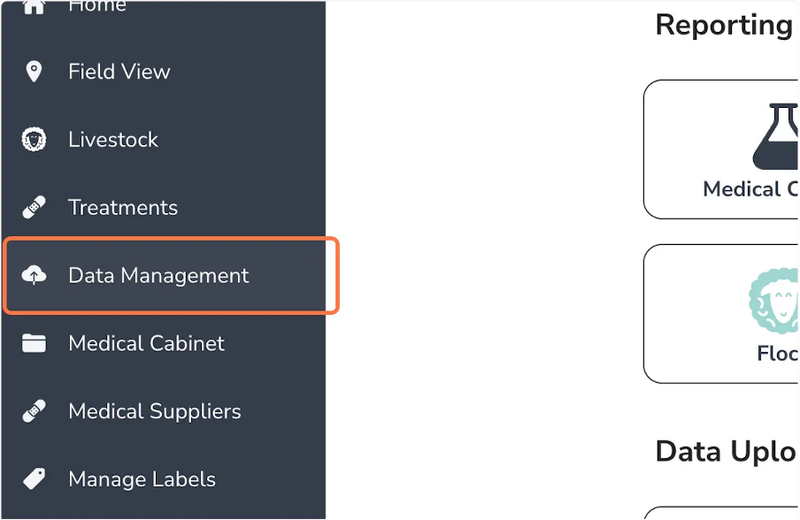
2. Click on Upload Livestock
Click the 'Upload Metrics' button circled in the image.
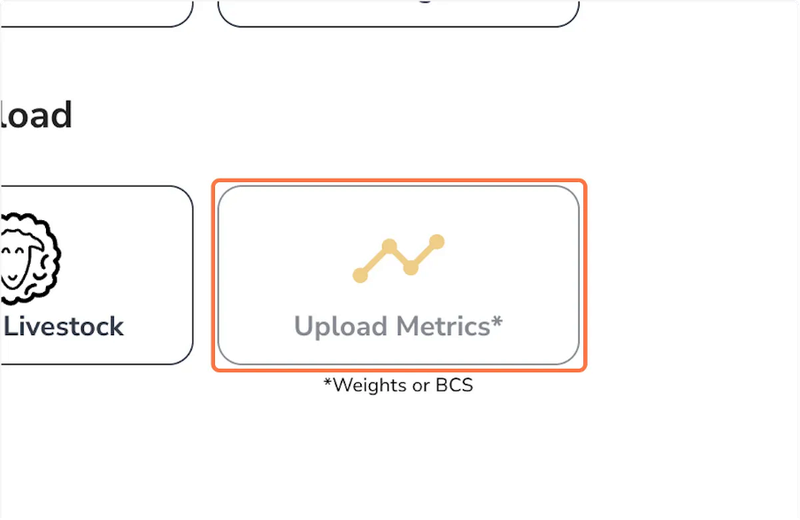
3. Select metric
Select the metric you would like to upload in bulk. For this example we will add weights.
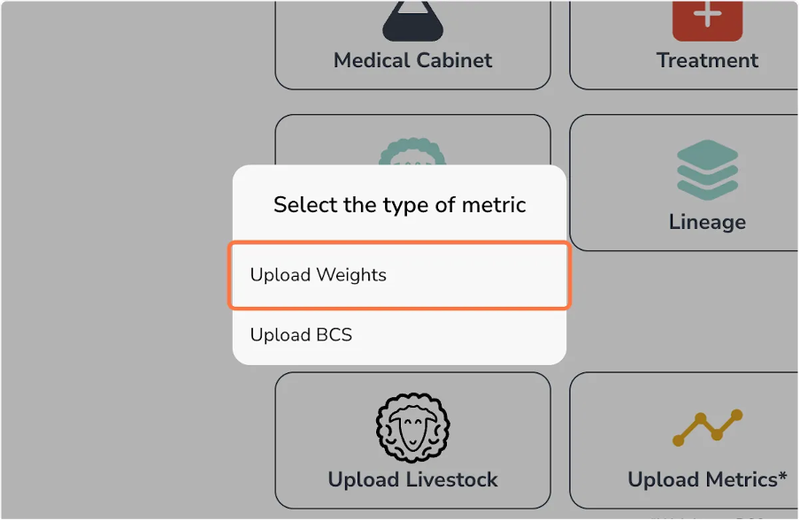
4. Click on Open Template
You will have been presented with a modal with some further instructions. Click 'Open Template', this will open a Google docs where you can enter the details of your metrics.
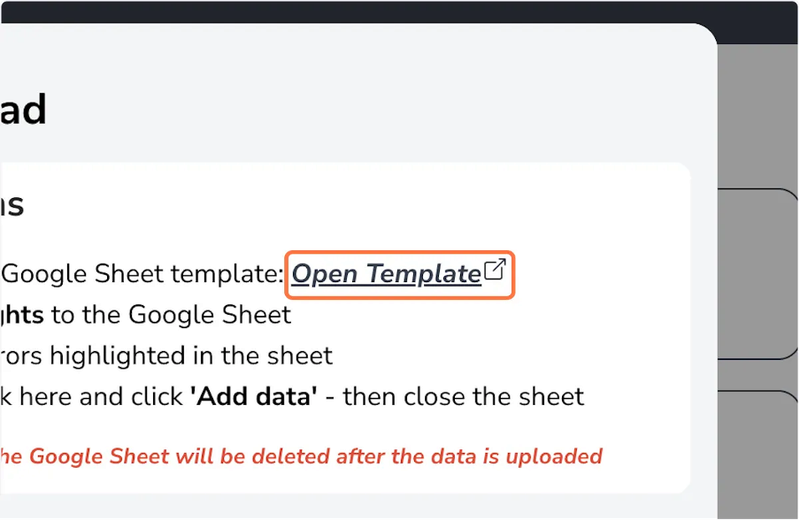
5. Complete bulk metrics upload
Once you have entered all the metrics for your animals into the Google doc, return to the app. You should now see a count of the metrics you have entered, double check everything and once you are happy click 'Add data' to add the animals to your records.
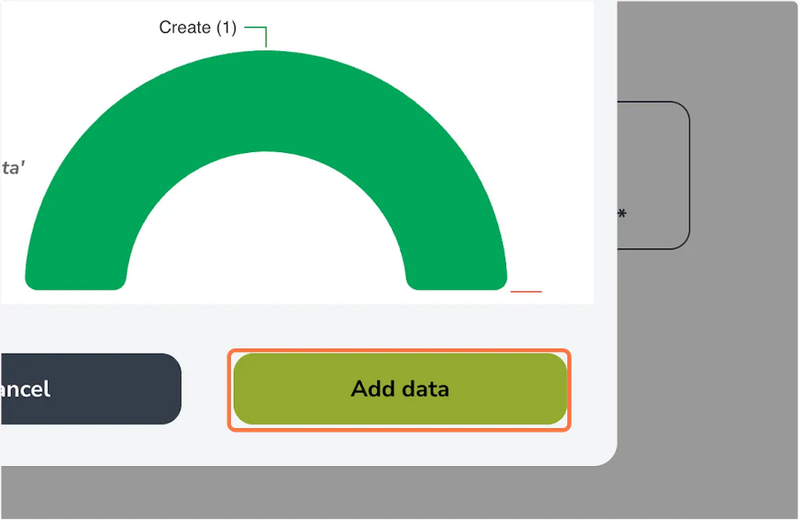
Still stuck? Email us for help

