Create LIS movement form
Create LIS-1 movement forms with FlockFinder. Receive your form via email in PDF.
1. Go to movement page
Click the 'Create LIS-1 movement form' button.
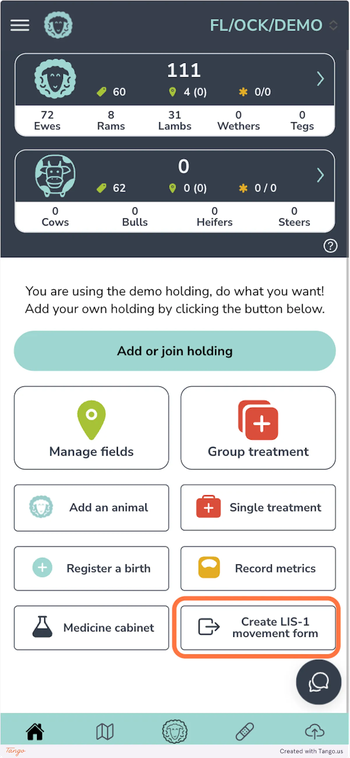
2. Add location and destination
Select location and departure either from the drop downs if the required addresses are available or enter a new address clicking the 'plus' icon to the right have side of the drop downs.
Double check everything is correct such as the VAN number (you can edit this by clicking the 'edit' icon on the right hand side of the input) and once you are happy click the 'Next' button.
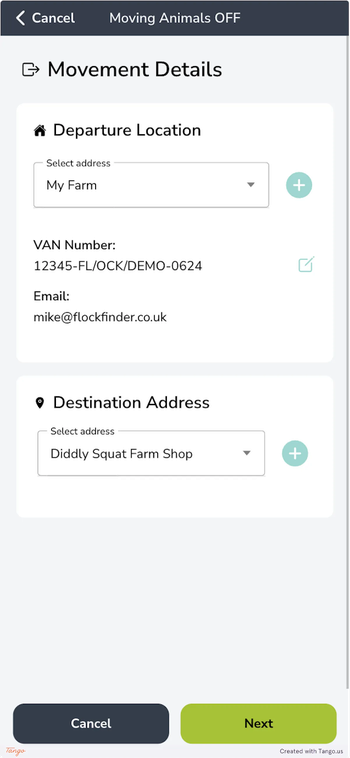
3. Add animals
You can add animals one of two ways:
- Selecting animals from your FlockFinder records by clicking the search box and selecting.
- Alternatively if the animals aren't in your app records, you can add a group by click the 'Add group' button, this will allow you to add the amount of animals, the country code and the flock number - with this method no individual EID's will be added to your form.
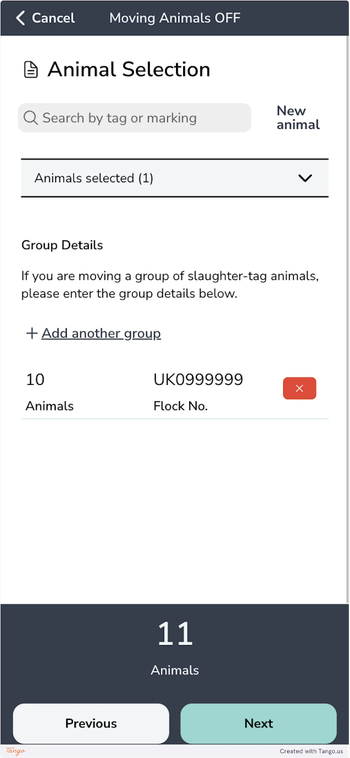
4. Enter date and time records
Click the grey boxes and enter the correct date and times for your movement.
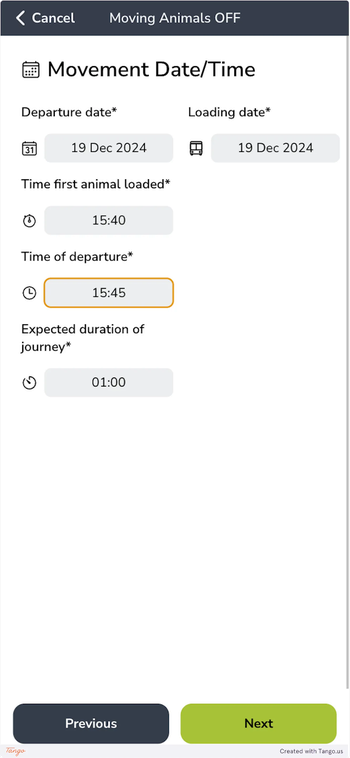
5. Click on highlight
Select any of the relevant checkboxes. Note that if you check ‘Animals moved for slaughter’ two additional checkboxes will be revealed relating to FCI approval.
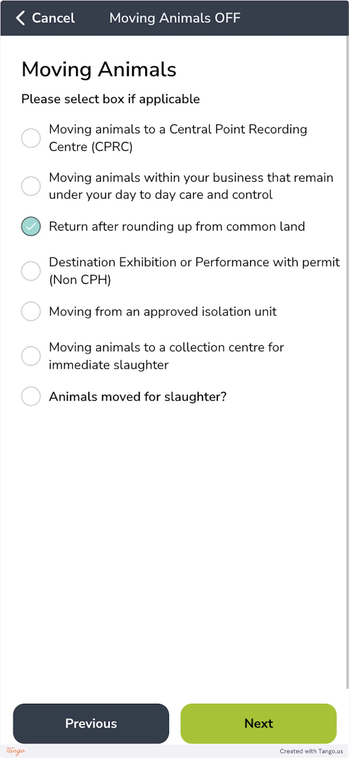
6. Review movement
Review the movement, if you need to edit anything click the 'edit' icon in the box and it will take you back to that part of the form.
Once you are happy, click the 'Complete' button and a LIS-1 form will be emailed to you in PDF format.
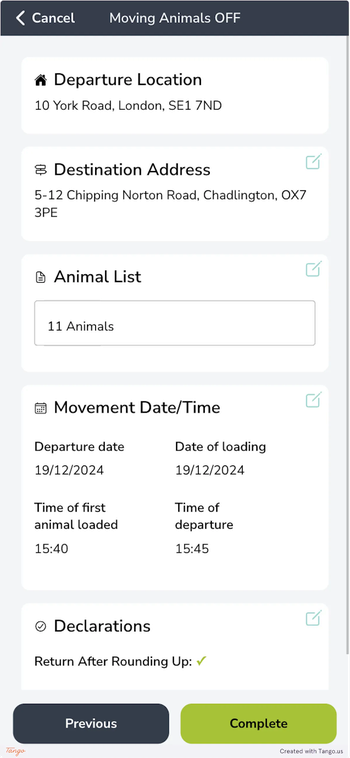
Still stuck? Email us for help

