Filtering and Multi-select actions
In the livestock page in the FlockFinder app, you can sort and filter your animals. You can also perform multi-select or bulk actions.
1. Filter animals
Click the 'filter' icon circled in the image on the Livestock page.
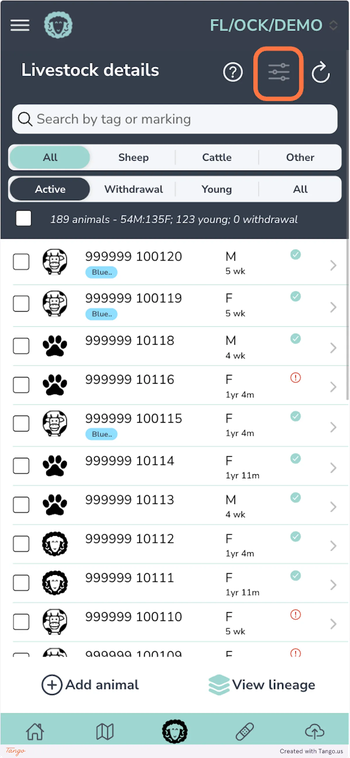
2. Select filters
Select the filters you would like to add to the list. Here I have chosen to filter by animals with the labels 'Blue 15'
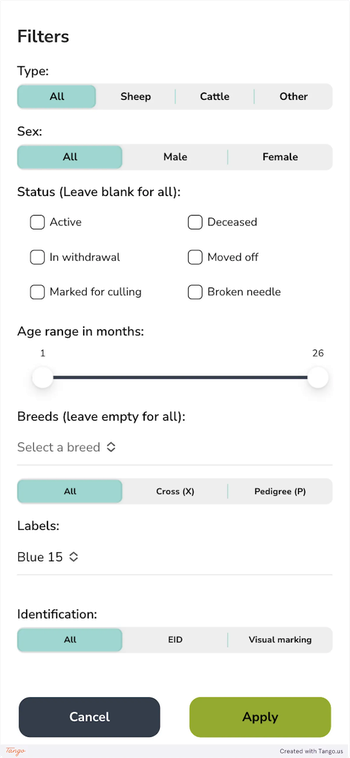
3. View filtered animals
After you have applied the filter you will be presented with the applicable animals. To remove the filter click the 'Remove filter' button.
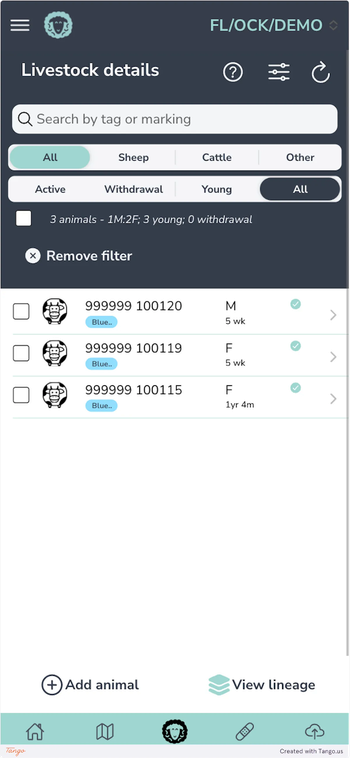
Multi-select actions
1. Multi-select animals
Select multiple animals by checking their checkbox or like I have done here click the top checkbox to select all. This will reveal a floating button in the bottom right click this to see the actions you can apply to selected animals.
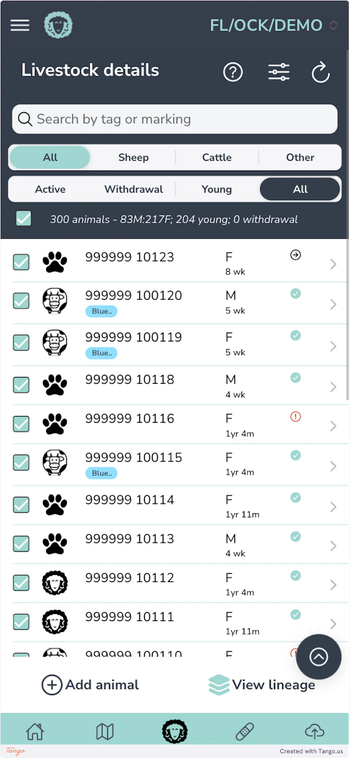
2. Choose action
Click on the action that you would like to apply to all selected animals.
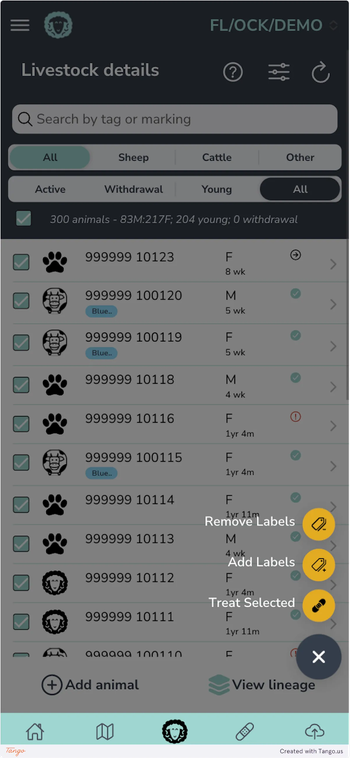
Still stuck? Email us for help

