← Return to Getting started
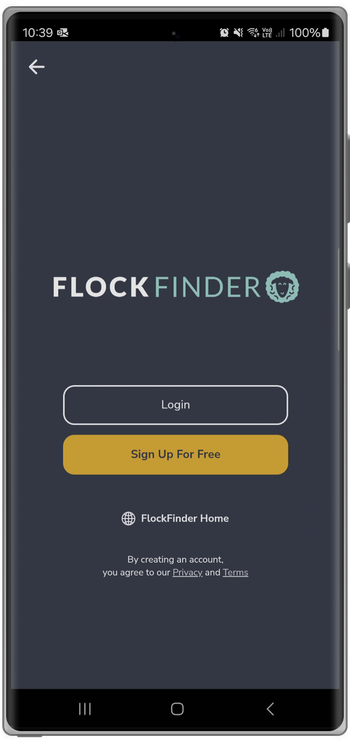

Creating a FlockFinder account
Creating a FlockFinder account is quick and easy. In just a few steps, you'll be able to set up your account, verify your email and add your holding.
Download the FlockFinder app from Apple App Store or Google Play Store and click Sign Up and follow the on screen instructions.
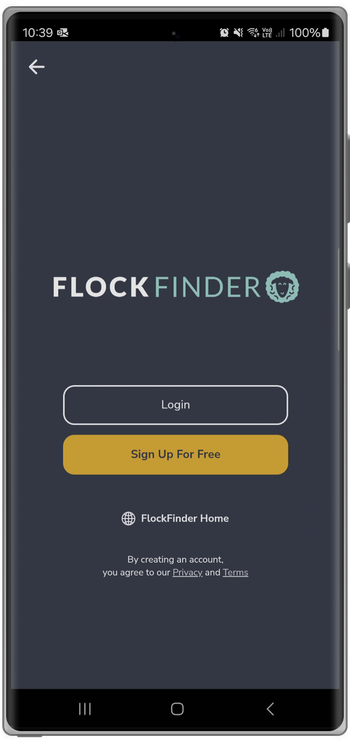
After created an email/password, you will need to verify your email when signing up. Click on the email link and it should bring you back to the app. If it doesn't, just reopen the app and it should register that your email has been verified and take you through the next steps.
Still stuck? Email us for help

