Metric session
To help record animal metrics quickly, FlockFinder includes a metric session option which can work with or without an EID reader.
This allows you to record weights or BCS quickly...
1. Click 'Record metrics'
Click on the 'Record metrics' button on the home page to start the session.
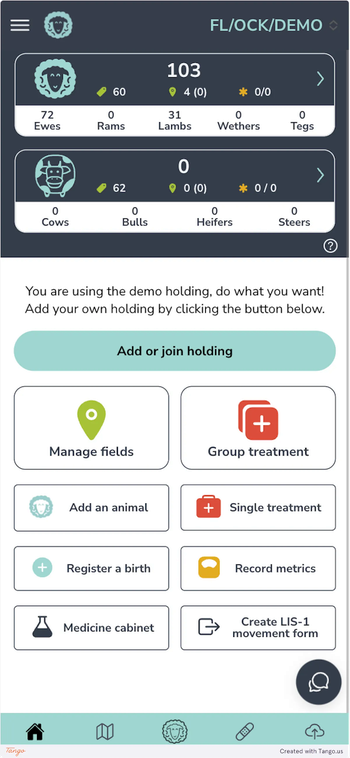
2. Select method of animal selection
You will be presented with a choice of how you want to select animals in the session. For this example we won't be using an EID reader.
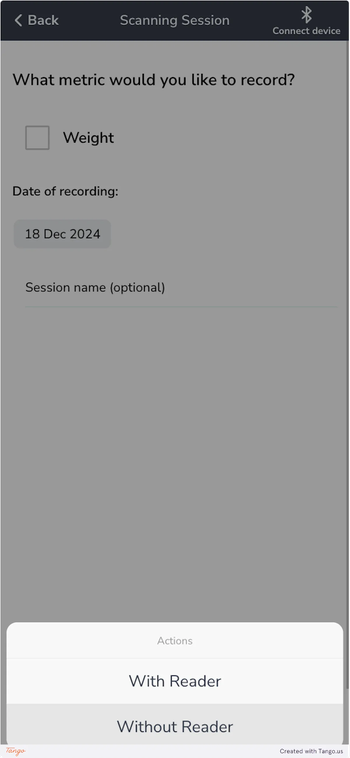
3. Metric session details
Select the metrics you would like to add to the animals during the session, add the date of recording and optionally add a name for the session.
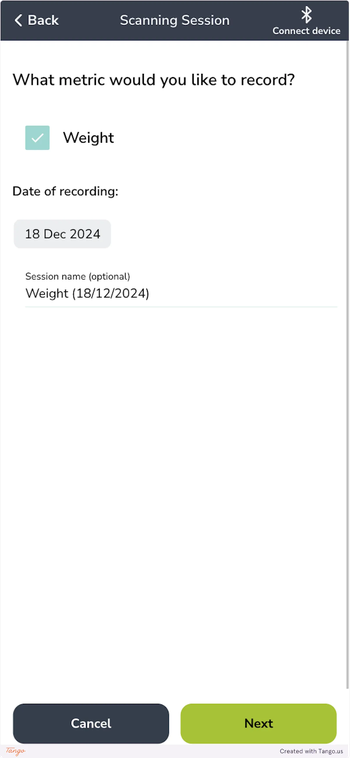
4. Select animal
Click in the search box to select an animal
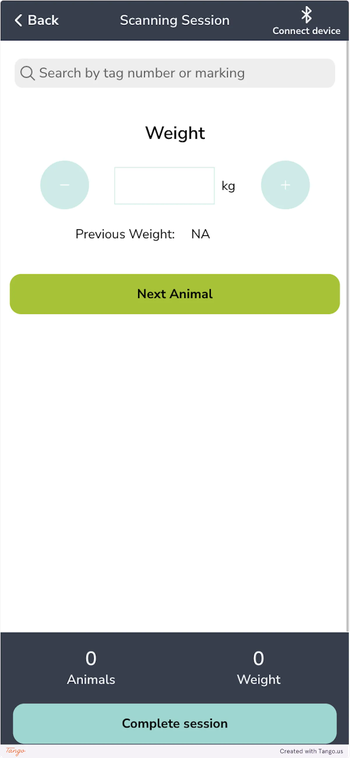
5. Add metrics
Add the metric records and when you are ready to select the next animal, click 'Next animal'.
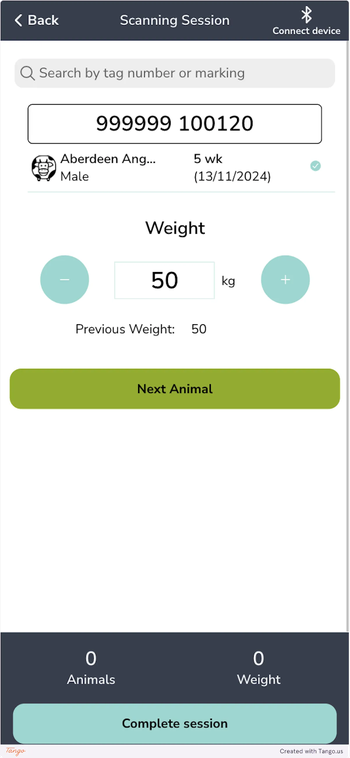
6. Complete session
Once you have added metrics to all the animals within the session, click 'Complete session' to finish.
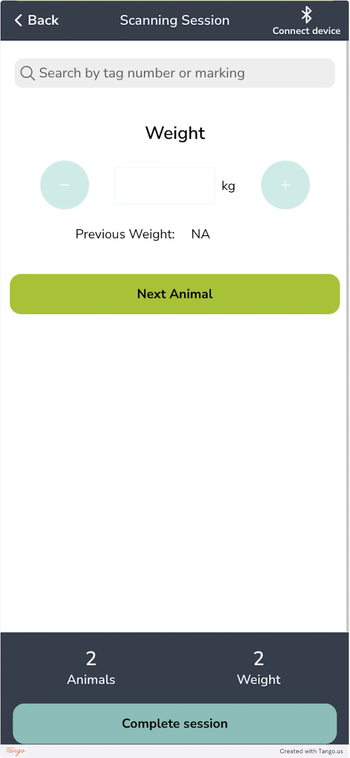
Still stuck? Email us for help

