← Return to Animals
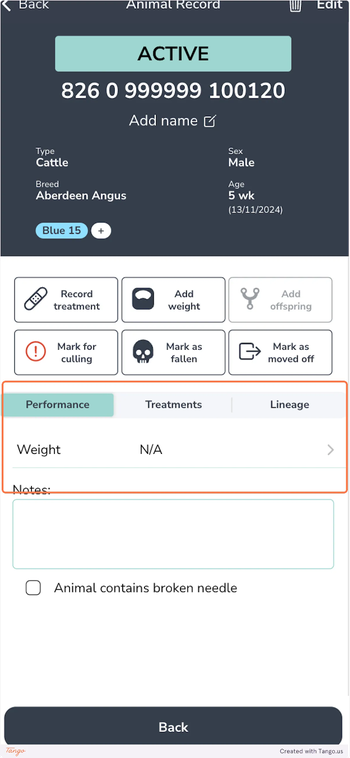
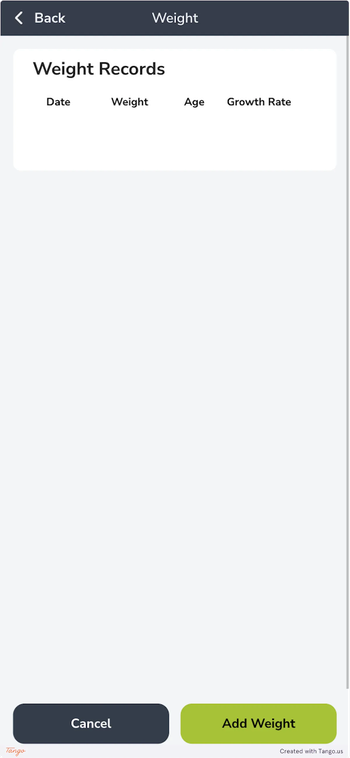
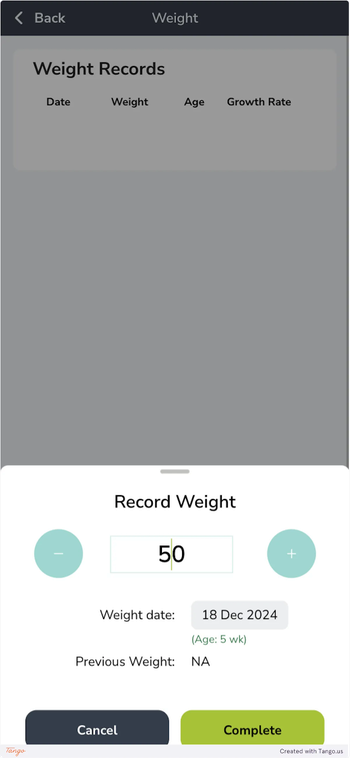
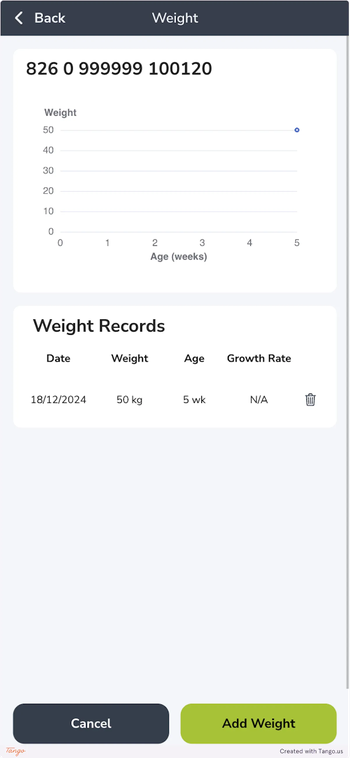

Record metrics on individual animal records
In FlockFinder you can record an range of animal metrics, including weights and BCS scores.
This is how you can manually record and view those metrics in the animal record directly.
1. Select Metric
Select the metric you would like to add a record to.
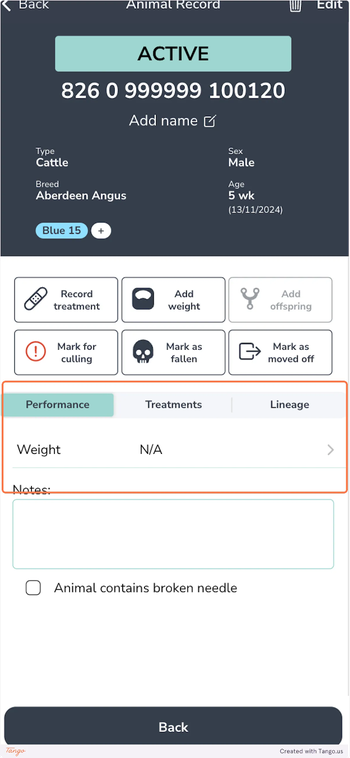
2. Add metric
In the metric details view, click 'Add (metric name)' to enter a record.
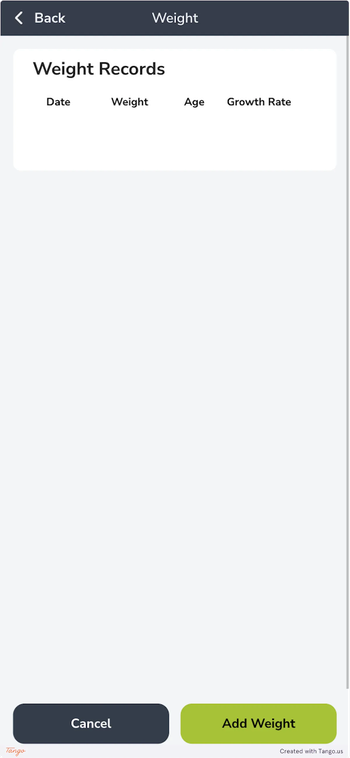
3. Enter the metric record
Enter the metric record and details. When you are finished click 'Complete'.
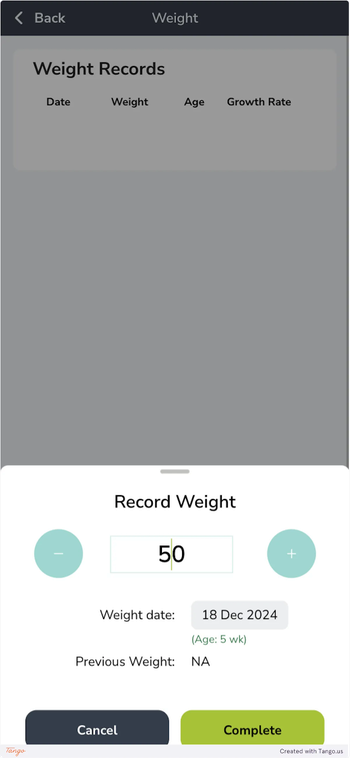
4. Manage and view metric
You will now be on the detail view of the metric. Here you view and delete, all of your metric records.
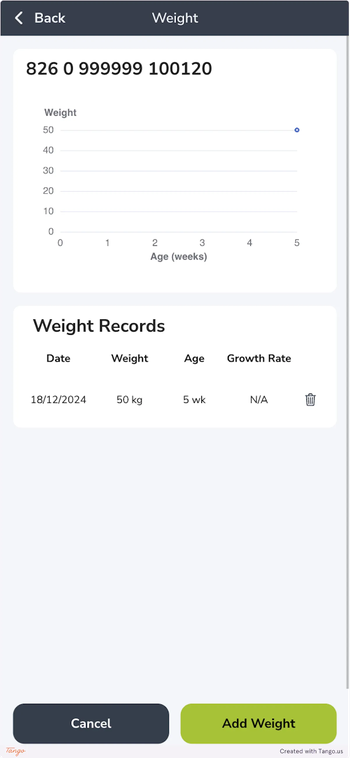
Still stuck? Email us for help

