← Return to Animals
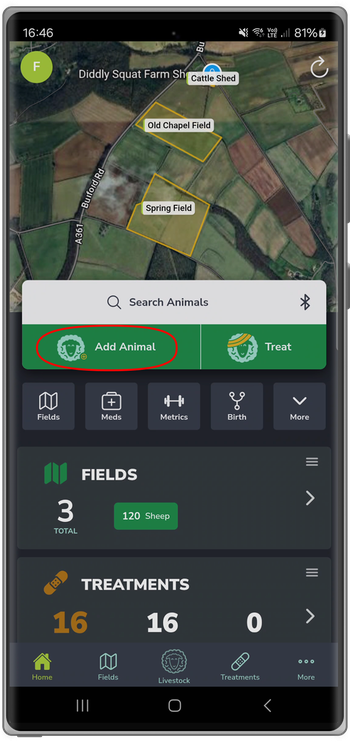
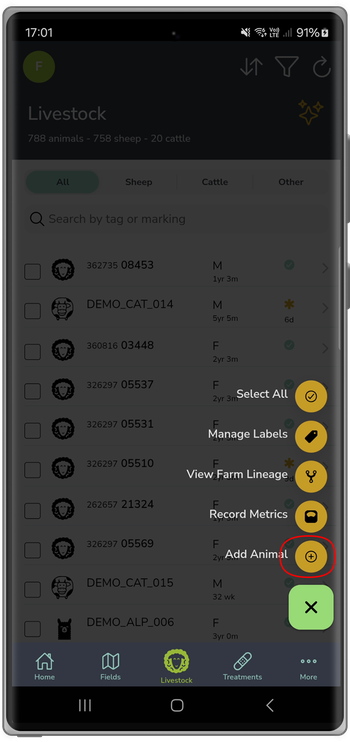
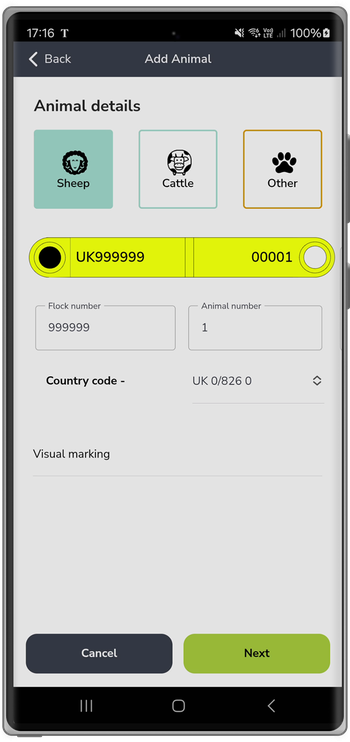

Adding individual animal records
This article shows you how to add individual animal records into FlockFinder. Other options include doing it in bulk and when scanning using an EID reader - see related articles below.
Add animal
From the home page or livestock page, click 'Add Animal'
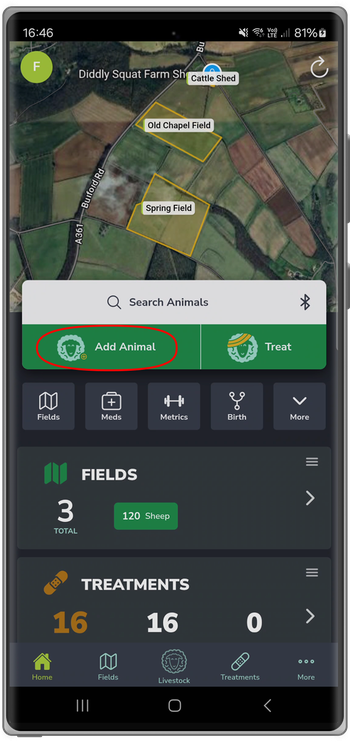
OR
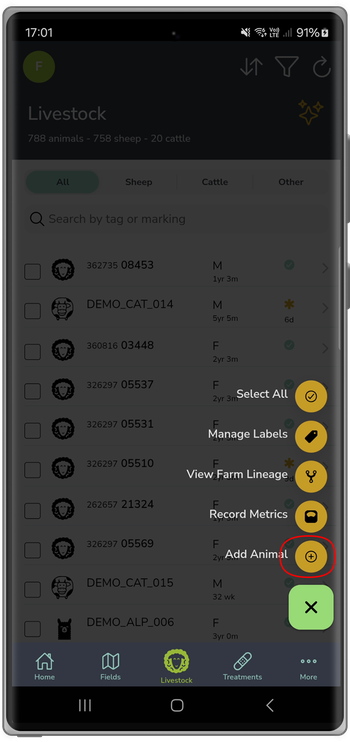
Animal info
Here you can select the animal type and identification. Other supported species will be under the category of 'Other'. Identification can either be an EID and/or visual marking e.g. Blue 15. Flock numbers are six characters long and animal numbers five or six.
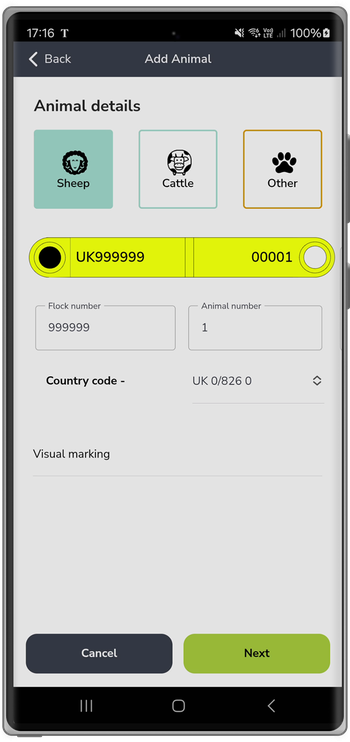
On the next page you will be asked to fill in the final details of the animal. Sex, breed and date of birth is required. If any breeds are missing let us know.
Still stuck? Email us for help

