← Return to Animals
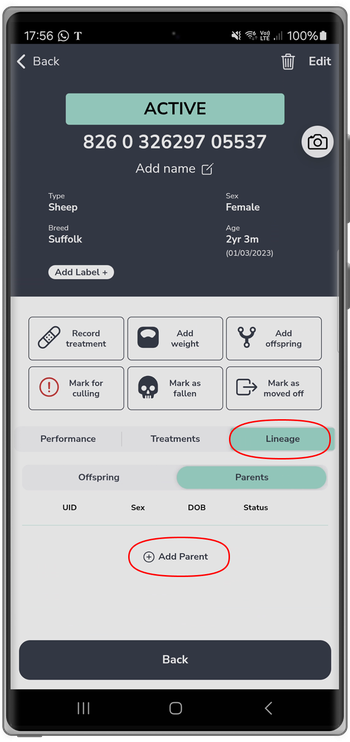

How to create lineage records
How to add and view lineage records on your farm. Either from new or existing animals.
In most cases it is best to generate lineage records when registering a birth, however, if livestock are already on the holding and you want to link them, you can always do this from the animal record under Lineage by adding offspring or parents.
Create lineage record on animal
To link animals, click on the Lineage tab on the animal record. You can then Add Offspring or Add Parents depending on what you want to do.
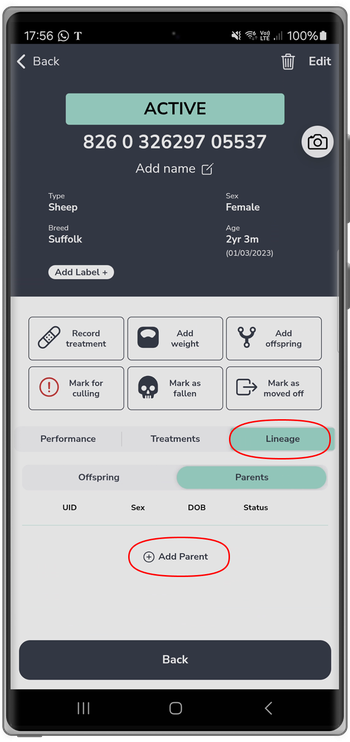
Still stuck? Email us for help

