← Return to Fields

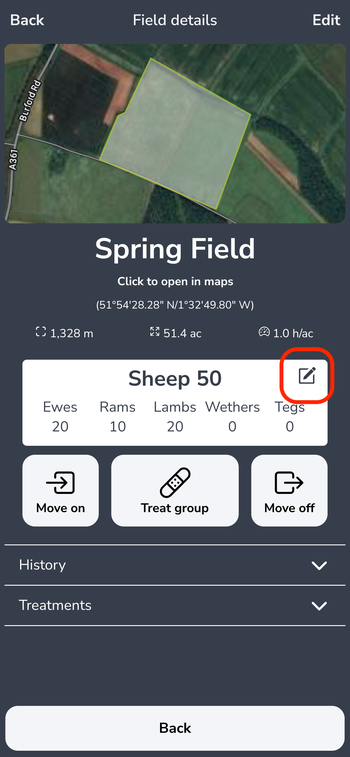
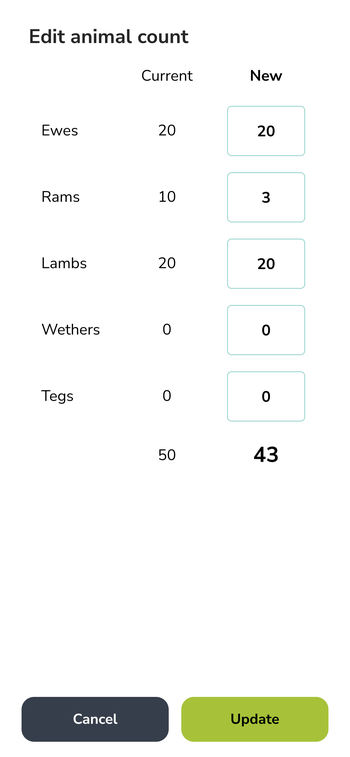

Add animals to fields
How to add animals onto your fields.
In FlockFinder you don't need to link individual animal records to fields, you can simply add the numbers as you see fit.
1. Select field
Click on the field that you would like add animals to.

2. Add animals
Click on the 'Edit' icon in the white box next to the animal count.
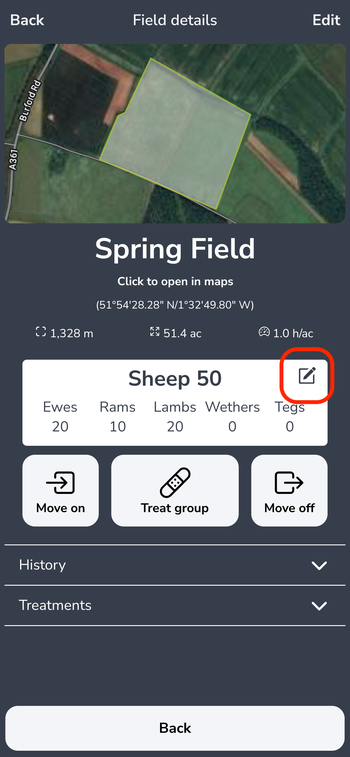
3. Update animal count
Update the count for the individual types. Once you are happy, click 'Update' to complete adding animals to the field.
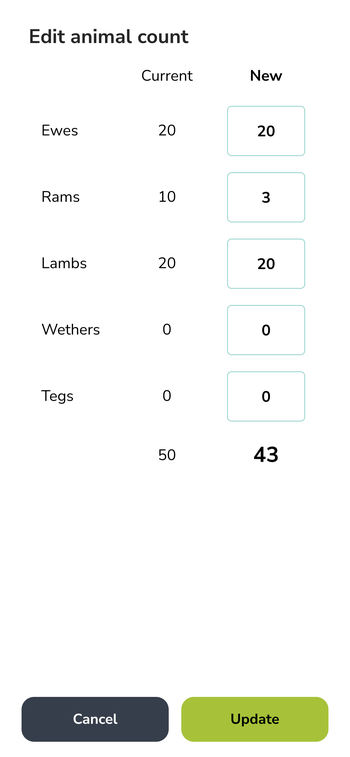
Still stuck? Email us for help

