← Return to Animals
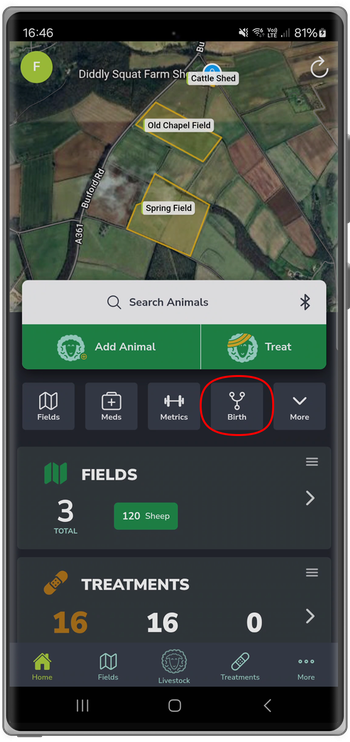
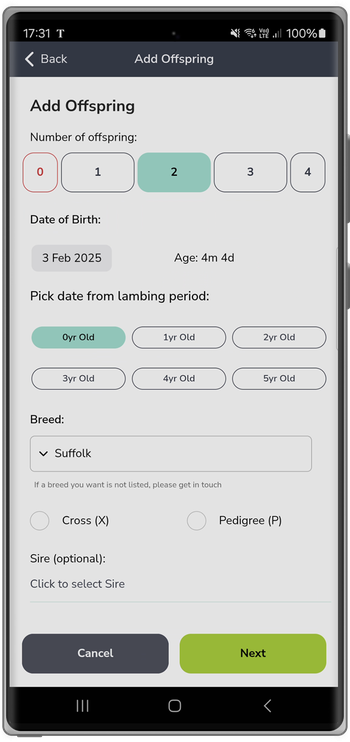
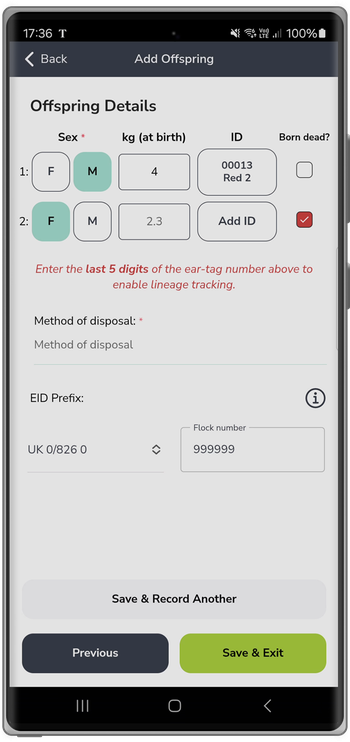

How to register a birth
How to register a birth in the FlockFinder app.
You can register a birth from the home page, when doing so, birthing records, lineage and livestock records are created (optionally you can add other information like lamb birth weight).
Select Birth
Tap "Birth" on the home page.
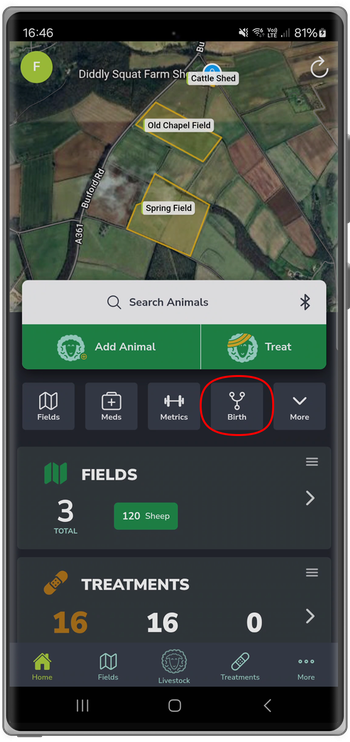
Select the dam from the list of animals.
Add offspring details
Enter the number of offspring, date of birth and breed (sire is optional).
Offspring sex is required, all other fields are optional. You can at this point add a VID and/or EID for offspring, additionally you can add a birth weight and if the offspring was born dead.
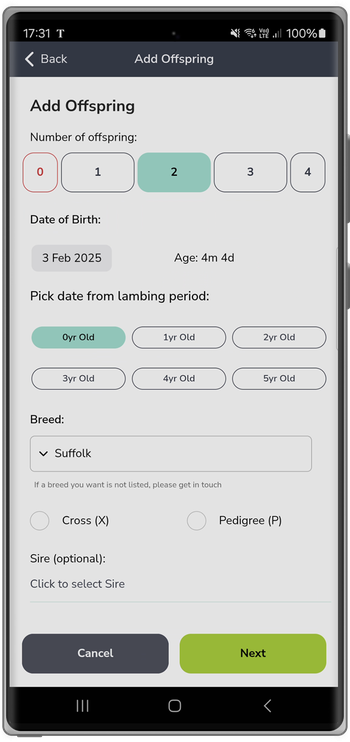
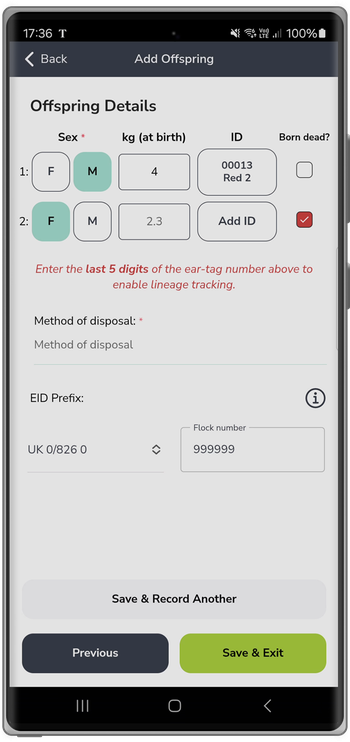
Click Save & Record Another to record more births for a different dam or Save & Exit to finish.
Still stuck? Email us for help

